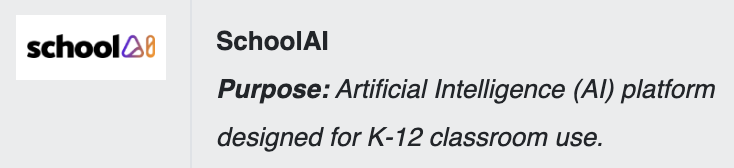ParentSquare Tips & Tricks for Staff
As we approach the end of the first month with our new ParentSquare tool, it's exciting to see the amount of Posts from our classrooms across the district: GREAT JOB!
Pro Tips for Staff:
- Set office hours for your parents and students to know when you are available:
- Open ParentSquare > Click My Account (upper right corner) > Select Office Hours
- Set availability. Click Save.
- Outside of your office hours, parents will be notified you are away.
- How to schedule parent teacher conferences on ParentSquare?
- Online training: 3 days next week M-W. 3:00 (Sept 30th, Oct 1st, 2nd)
Same Google Meet link meet.google.com/qkx-mcdo-ixy - To add your cell phone for notifications (NOT visible to students or parents), see the last section of this KB article: ParentSquare Contact Information
COMING SOON:
Watch your email for VIRTUAL training opportunities to learn how to create Appointment Slots!
TTSD Digital Resource Menu Updates:
- New Approved Tool for high school (grades 9-12):
- KnowT (flashcards, study guides, "learn mode", etc.)
- New AI approved tools for STAFF and STUDENTS:
AI or Not to AI....
- Many of our online tool vendors are integrating AI tools into their product (Canva, Screencastify, Grammarly, etc.)
- In the classroom, these tools might be useful in providing students learning opportunities they may not have had in the past (like in programming, advanced writing, etc.). However, there may be situations where students must demonstrate proficiency in a standard before they are ready to use artificial intelligence to further their skill and understanding.
- As a result...TTSD has produced the "AI Guide for Educators" to support classroom teachers and students.
- Teachers: Per assignment or included in your Syllabus, be explicit when introducing the assignment whether the use of AI tools are:
- Not allowed
- Allowed with citation or
- allowed/expected without citation.
- ...by using the colors on the stop sign to provide a visual queue for students
- See pg 6 of the TTSD "AI Guide for Educators"
- REMINDER for ALL:
- Never enter personal information into GenAI tools
- Always remember GenAI tools are:
- Not perfect
- May often contain incorrect or biased results
- Require iterative and interactive engagement by the user (it's NOT a search engine)