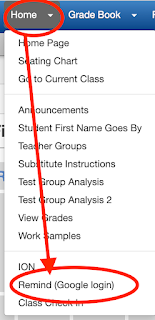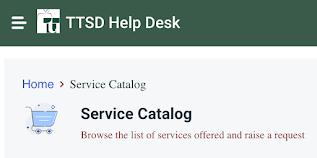WELCOME BACK TEACHERS! It's going to be a great year! Please find some important updates below for this new school year:
PK-12 Teachers:
Remind is now integrated into the Synergy TeacherVUE "Home" menu for easy school to home communication (Replacing "Communication"). Remind already has your classes rostered and when you select to "translate" your message,
parents and students will receive your message in their home language via text or email (or App) without having to sign up. Additionally, when they respond in their home language, it will translate BACK into your preferred language. (Use your Google login for
Remind.)
AppleTVs are now TTSD Classroom Standard:
Digital Citizenship Lessons are necessary for ALL AGES
Our students are navigating a time where honed technology skills are essential to their future. Please take time through the school year, beginning in the first weeks, to review the responsibilities that come with using these tools responsibly and learning these skills to open opportunities. Topics to explicitly discuss are:
- Online bullying (including cyberbullying)
- Responsible use of social networking
- Digital health (screen time in moderation)
- Digital literacy - deciphering real vs fake information online
As we all explore the new technologies, like Artificial Intelligence (AI) (see TTSD's AI committee Pros/Cons Spring 2023), we all deserve an opportunity to learn about these tools in a safe and thoughtful way. Please look for to additional opportunities this fall to learn about AI @ TTSD.
Elementary School Updates
- STUDENT iPad APP LIST: The amount of Apps available for students has been streamlined and prioritized for use in the classroom. Thank you for your participation in the Spring app survey sent to all ES and MS teachers. Based on your feedback of valuable classroom apps, there is now a list of refined apps available to students. See 2023-24 Fall iOS Student App List.
- YouTube.com will initially be blocked on all PK-5 student iPads.
- Please begin the year with digital citizenship lessons and activities with your students to ensure they are given the opportunity to make informed decisions with their technology use.
- Then, if your grade level team would like to use the YouTube resources in your classrooms for instruction, please just submit a Tech Request.
================================================
Don't miss previous Summer Updates:
- Summer Update #1 - How to print securely in your school, using "SecureCopy Papercut" printer.
- Summer Update #2:
- Timeline for teachers, parents and students to access Parent/StudentVUE and Canvas
- How to check out a document camera