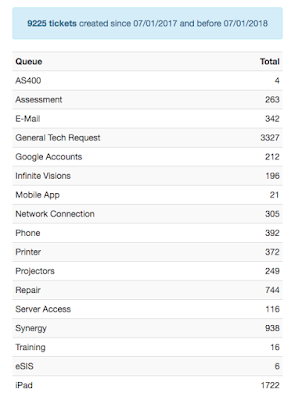This Sunday, December 2nd is our regularly scheduled technology maintenance "down-day." We reserve the first Sunday of each month for network/system maintenance to avoid interruptions throughout the month.
We always try to keep interruptions to a minimum. Please plan accordingly for potential interruptions to TTSD Wifi, email, Google, Synergy and other TTSD systems on Sunday.
...Susan & IT Team