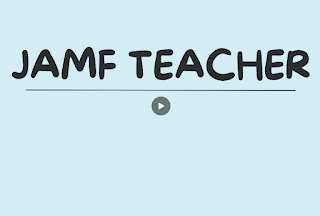JAMF Teacher:
What IS JAMF Teacher? JAMF Teacher is a tool for teachers in grades K-8 (with students using iPads) that can be used in conjunction with Apple Classroom (or not) to remove apps, functions and features from student iPads during class to reduce distractions.
Below is a video to get you started. If you are interested in trying JAMF Teacher in YOUR classroom please click here to submit a Tech Request or send an email using this link
Middle and High School Students now have StudentSquare
How can StudentSquare be used?
- Schools and teachers can message students to their TTSD email (immediately) and student cell phones (outside school hours) regarding class/school events, assignments, etc. Messages can be auto-translated to the language of choice by the student.
- Students can message teachers and staff with school questions (with office hours on, students will be notified their teacher will receive their message when they return the next day)
- Office staff could message an individual student through StudentSquare to call students to the office (if the student is logged into StudentSquare and has notifications on)
How to get started at your school?
- Students need to "register" their account by logging in with their TTSD account via Google Login.
- Middle School Students have StudentSquare on their school iPad
- High School Students have a new bookmark on their Chromebooks, pointing them to https://www.mystudentsquare.com/
- Here is a flyer you can post around your school (ENG / SPA)
- Intro Video to share with students: