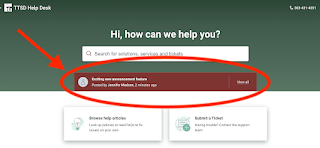Where Should I Go to Learn of Wide-Spread Technology Issues at TTSD?
- At times, we may experience wide-spread technical hiccups. As soon as the IT Department knows and confirms the outage, the first place staff (and students) should check is the Announcements on the TTSD Ticket System
Examples may include - Canvas outage, Synergy outage, Google slowness, Amazon Web Service outage (like this week) - impacting logins to various TTSD systems, etc.
F = NG in Synergy Overall Grade
Per TTSD grading guidance for 2021-22 school year (see October 2021 communication from T&L below), we have adjusted the Synergy Report Card Score Type of Genesis grading to reflect this adjustment. If you are using this score type in your gradebook (it's the default), you may notice your F's have automatically be adjusted to "NG"
Middle School Grade/Reporting Communication
The below guidance was in play for quarter one, but will be extended for the remainder of the 2021-22 school year as we continue to experience COVID specific issues with quarantining and flexing instructional models/plans for many of our students, which has brought with it continued learning on the part of our parents, students, and teachers in dealing with health and protocol related issues.
Because students and teachers have had to continue to adjust to current in-person protocols, routines and systems changes, grades for the 21-22 school year are reflective of learning outcomes in the following way:
Grades will be provided as indicated by an A, B, C, D or NG (No Grade). If a student receives an NG, it must be followed up with a comment with further explanation as to what the NG means/represents.
- This decision allows for student progress to be shared by letter grades already established and with the understanding that the adjustments are necessary due to COVID related protocols impacting students at all levels.
- F's can be defeating for students initially with the unpredictable shifts in delivery of instruction that can and have occurred. Given the many variables that continue to be beyond our control at this time, we will continue this year in issuing NGs (No Grade) with comments when necessary and continue to reflect learning outcomes using grades of A, B, C or D.