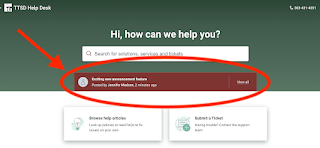2021-2022 Week 2 - September 13
Congratulations on making it through the first week! Here are this week's updates:
Canvas >> Synergy Grade Passback
Hopefully you have by now heard that we implemented a new integration this summer that allows teachers to sync Canvas assignments and quizzes (along with their scores) to the Synergy Gradebook.
~*~ This is a ONE WAY sync (Canvas > Synergy) ~*~
Hopefully you have also heard that teachers should only create assignments/quizzes in CANVAS and not Synergy to avoid potential duplicates down the road.
IT will be testing the integration this next week with a small pilot group of teachers. We anticipate being able to send a follow up email the week of September 20 with detailed instructions for all teachers to implement this new feature.
STUDENTS & PARENTS can access INDIVIDUAL assignment grades in Canvas;
the overall grade for the course will no longer be available here.
Once we complete the setup for the Canvas > Synergy sync, teachers will have the option to sync assignment grades to Synergy where both individual assignment grades & the OVERALL grade will be available to students & parents in StudentVUE/ParentVUE.
======
Cross-listing Courses and Course Card Name Changes
With the "new" way Canvas is initially displaying each period as an individual course card and the important step to Cross-list your classes so you end up with one course card per subject that you teach (Combining ("Cross Listing") Course Cards), it's important that you rename the remaining course card to REMOVE the period in the name.
ACTION ITEM: Here are the instructions for how to remove the period from the remaining course card so students don't' see a (potentially incorrect) period:
...Susan
PS - The option to make a Canvas course card name changes will be open through Friday, September 17th.